TeleVideo 965 Keyboard Emulation
The Terminal
I purchased a set of TeleVideo 965 terminals for a relatively good deal on eBay, hoping that I could make them work with existing TeleVideo keyboards I have. I had some reason to suspect this - older terminals both used a 12V power supply to the keyboard and a TTL-level RS-232 connection between the keyboard and terminal logic.
Unfortunately, they weren't quite compatible, as I noticed the 965 has a 4-pin (handset-style) modular jack, and the slightly earlier 970 terminal I have has a 6-pin (RJ14 type) modular cable.
Older Terminal keyboards
TeleVideo's original detached-keyboard terminals, the 925 and 950, both use a 4-pin modular jack. Going through the 925 schematics available on Bitsavers, it's apparent what the pinout is, and the supply voltage. The maintenance manual also lists the baud rate of 1200 baud for this keyboard.
The later model 970 keyboard added pins for a shield (likely to appease the FCC) and -RESET line to the terminal (the same keyboard was used on the TS-803 computer, and possibly others). Looking through the 970 technical manual on Bitsavers, you can see that the supply is 12V, like the earlier keyboard. However, the baud rate is increased to 9600 baud, as I was able to verify with an oscilloscope.
Keyboard protocol analysis
I figured the best place to start was to decode what data the 970 keyboard was sending to the terminal.
TeleVideo 970 keyboard data capture on a 'scope
Hooking an oscilloscope to the keyboard pins, using a couple of spare modular jacks to connect pins through, I was able to verify the voltage of the connection, and the data coming out of the keyboard was 2 bytes of TTL level serial, at 9600 baud, 8/N/1. I then connected the output of the keyboard up to a Linux PC using a generic TTL serial adapter. From there, I was able to write a small program to log key presses and let me input what I was pressing, and dump the output into a CSV file for filtering through.
Keyboard decoding hardware setup
I discovered that the basic protocol is a byte to indicate the status of shift/modifier keys, such as shift, caps lock ("alpha lock"), control, and function, along with a second byte to indicate the key pressed, which was mostly the ASCII version of the key pressed. This made the keyboard fairly simple to understand. All I had to do is see how the modifier keys modified this second byte, and what all of the special function keys on the keyboard did.
At this point, I hoped that the terminal didn't have to send any data to the keyboard to initialize it.
Keyboard interface analysis
Keyboard simulator using "echo"
My first test was to use my Linux box to simulate a keyboard and send two-byte sequences to the terminal. This worked perfectly, and I was able to get things I typed to show up on the terminal screen after looping back the primary serial port Tx/Rx pins.
Testing with an adapter
I grabbed a couple of surplus modular jacks I had laying around, connected wires between them, and attempted to run this, with just by-passing the 7805 voltage regulator on the keyboard. This didn't quite work, as the voltage regular drew too much power, so I instead found a spare 12V DC wall-wart power supply to connect to my modular jack setup to power the keyboard.
To my surprise, this worked pretty much perfectly! So my earlier effort reverse-engineering the 970 keyboard protocol gave me exactly what I needed to replace the 965 keyboards. I used the TTL serial adapter to record the commands that the terminal sent to the keyboard, and slowly figured out what some of them were -- reset, set/disable key repeat, etc.
Arduino PS2Keyboard library
My first thought at an adapter was to finally one of the Arduino boards that I had picked up at a Pi-day sale at Sparkfun. With minimal searching, I found the PS2Keyboard library that was available for Arduino and worked on getting it to work with a PS/2 keyboard (I was using an IBM Model M since I had several of them laying around). After some work, I was able to get the example code to work.
My initial tests didn't work out, because I had messed up the pin-out on the PS/2 jack, and swapped +5V and the clock signal around, which gave strange results from the keyboard and attached oscilloscope confirmed there was a problem. Fortunately, PS/2 interfaces are pretty hardy, and I didn't manage to break things. If I had reversed data pins and the 12V power line to the TeleVideo keyboard, I'm sure it wouldn't have worked out well.
Re-writing PS2Keyboard
After digging into what the library would do by itself, I quickly discovered what its limitations were. There were a few things that I wanted to do with my adapter, such as support the non-alphanumeric keys on the keyboard and modifier keys, which were not really supported with the Arduino library. So, I decided to scrap most of what the library included, and just focus on reusing the library parts that directly interacted with receiving data from the keyboard and turning the bit stream into PS2 scan codes. From there, I could use some translation tables to convert that data into the TeleVideo keyboard protocol modifier bytes.
In researching this, I spent lots of time reading every reference I could find on the PS/2 keyboard protocol. The MCS electronics app note on interfacing to an AT keyboard was useful, along with this article on the PS/2 keyboard protocol, along with another article from the same author. I used a few different references on keyboard scan codes including this osdev wiki page and this other list. And a few more general references, including the IBM PS/2 Hardware Interface Technical Reference manual.
In researching this, I spent lots of time reading every reference I could find on the PS/2 keyboard protocol. The MCS electronics app note on interfacing to an AT keyboard was useful, along with this article on the PS/2 keyboard protocol, along with another article from the same author. I used a few different references on keyboard scan codes including this osdev wiki page and this other list. And a few more general references, including the IBM PS/2 Hardware Interface Technical Reference manual.
I decided on some translations to do for keys that differed between the two. PS/2 keyboards don't have a "SET-UP" or "SEND" key, but both of those are important keys to support on the TeleVideo terminal. I was able to get this mostly working, which was fairly easy to debug by moving the RS-232 output on the Arduino between my Linux box and a terminal.
After getting this all mostly working, I was able to add in support to send commands back to the keyboard, mostly so that I could control the LED keyboard lights and make the interface a bit more user-friendly.
The connections to the Arduino were fairly simple, just wiring up to RS-232 from the terminal, and connecting power, ground, clock and data to the PS/2 connector.
Schematics and Code
The connections to the Arduino were fairly simple, just wiring up to RS-232 from the terminal, and connecting power, ground, clock and data to the PS/2 connector.
Schematic of keyboard converter
I have uploaded the code to Github here.
The future!
I have re-created the device using an Arduino Pro Mini, so that it can fit into a small enclosure and be a small adapter. I'd like to extend it to support other keyboard interfaces which are RS-232 compatible, like the earlier TeleVideo terminals, and DEC LK-201/401 keyboards.
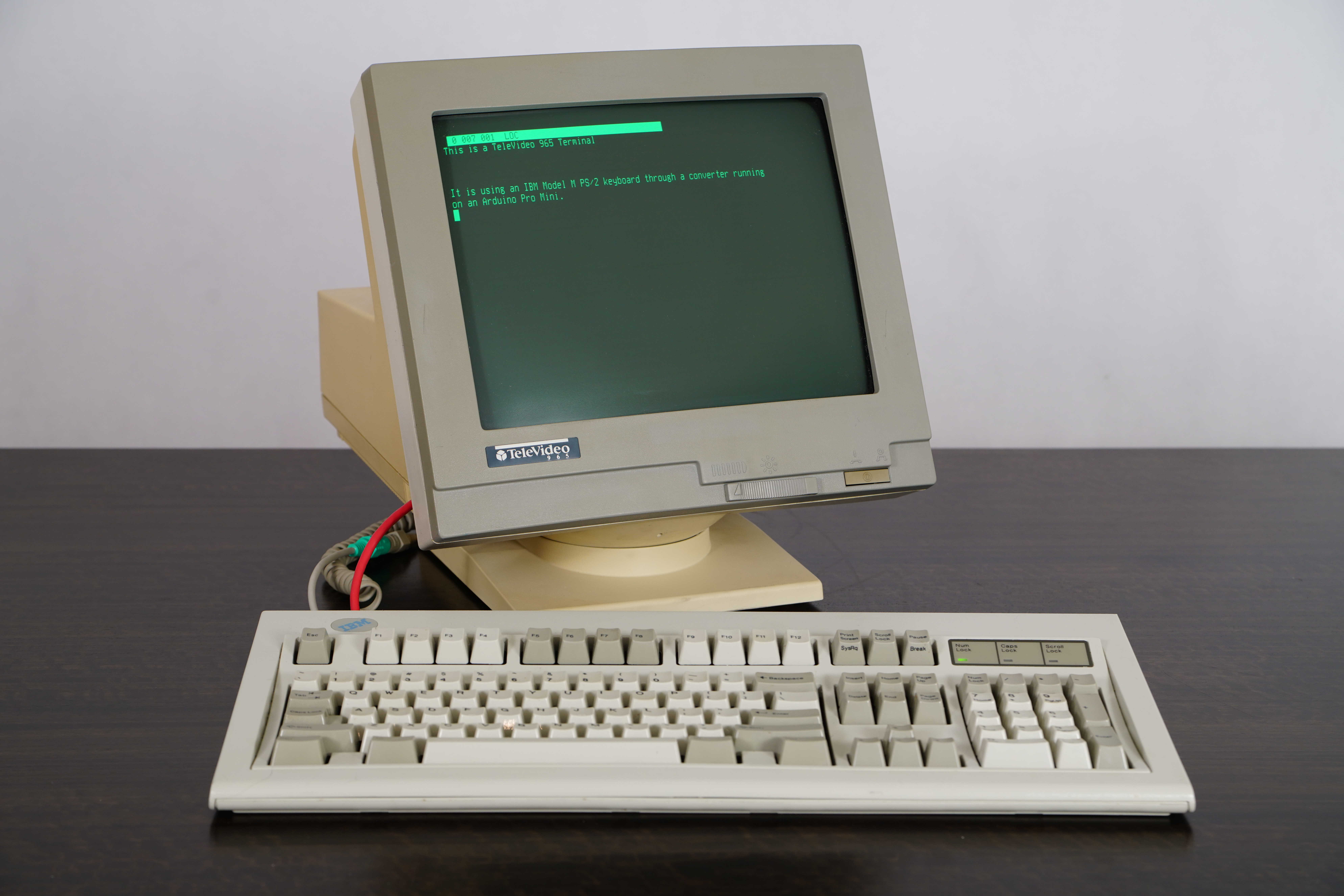






This comment has been removed by the author.
ReplyDelete